New Monitor in October!
Well I certainly didn’t expect to write a loot post this soon ever since my last one. Anyways, my loot post for October will be on my: BenQ E2200HD LCD monitor! =D
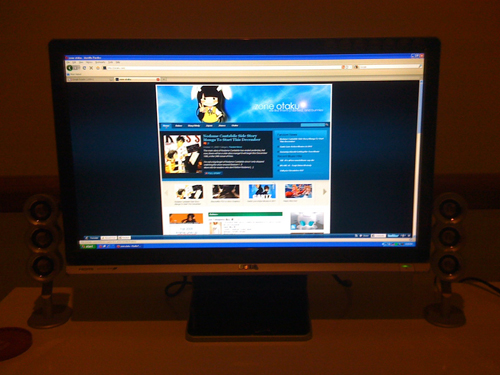
I had lots of problems with the new monitor at the beginning though. The contrast was too high no matter how I change it, so the bright parts were too glaring. Then, I tried to lower the brightness, which helps for the brighter parts, but for the darker parts it became too dark.

My brother and my dad helping out with the monitor settings.

It is a very tiring process =(
After about an hour or 2, we finally got a pretty decent picture quality and decided to stop. After that I tested it out with Need For Speed: Shift, and it looked AWESOME. I set the resolution to the highest possible (1920 x 1080) and the visuals were very clear and sharp. Furthermore, I can now see more of the cockpit. My old 4:3 monitor’s field of vision is really really limited.

Testing out Need For Speed: Shift on my new monitor!
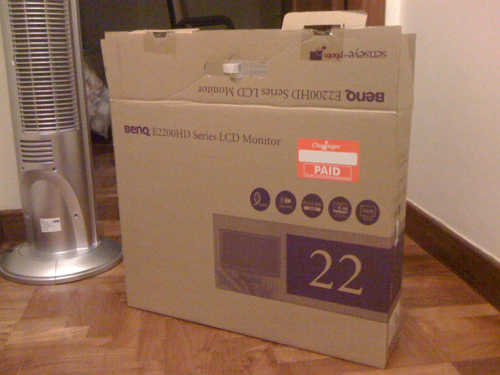
Here is a picture of the box if any of you are interested >.<
My new monitor has HDMI support, but too bad my computer/graphics card does not suppport it =(. When I told Optic about this, he immediately spammed me with “BUY PS3″ messages >.<. What’s more, he told me that since I’m currently using the DVI port, I can just hook a PS3 up to my monitor’s VGA HDMI port (I think) and I can switch between my computer or PS3 anytime XD. Well that sure is convenient =).
*Also, a BIG THANKS to Optic for helping me out with the settings. The contrast and brightness are fine now! =D THANK YOU!!!!
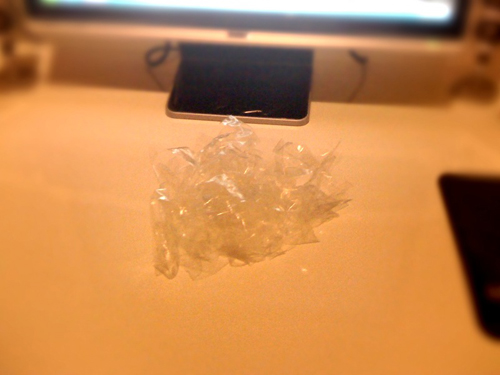
The amount of plastic protector used O.O
Yup, that is the amount of plastic protector thingy that was used to paste all around the monitor >.<. This is because most parts of my monitor is made of shiny plastic. I did not remove those that are pasted on the stand though, because I thought that that part have a high chance of getting scratched .
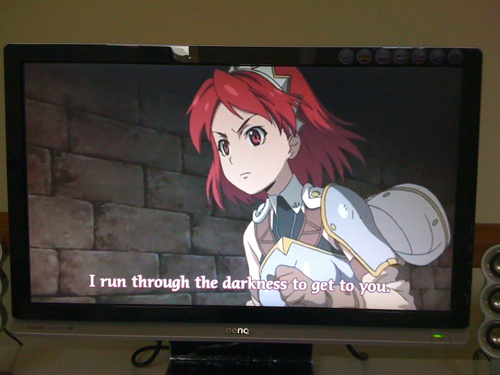
Seiken no Blacksmith!!! =D
Say goodbye to annoying letterboxing! Those 2 black strips are finally gone and I can watch my anime with a perfect fit on the screen ^_^.

*Sniff sniff*
And finally, I bid farewell to my old Philip monitor which was with me through thick and thin for 4 – 5 years. Sayonara old friend! You will be missed =’(.


if you’re gonna get a ps3 and your monitor has HDMI support, just hook up your PS3 via HDMI cable instead of VGA. You’ll get the best quality for output that way XD
[Reply]
“I’m currently using the DVI port, I can just hook a PS3 up to my monitor’s VGA port (I think) and I can switch between my computer or PS3 anytime”
U got HDMI and VGA mixed up there. ;)
Ehhhhhhh… I didn’t spam u, I helped u out getting ur contrast and brightness right.
It’s after that, I knew ur monitor was PS3 ready. ;)
Nice box. ;)
hahahahahahahaha
That’s how anime should be enjoyed by everyone. IN HD. xD
[Reply]
@moyism
Ah yes I got those 2 things mixed up >.<. As you can see my knowledge on monitor is very low, so apologies =(.
@Optic
OMG I can’t believe I left out the part about you helping with monitor settings!! So sorry about that!! I guess I wasn’t thinking straight last night when I was doing this post =S. Sorry!!
And you’re totally right, watching anime in 16:9 aspect ratio is a totally different experience =D.
[Reply]
@guuzen
Nah, that cool. It’s naturally to forget things when ur mind needs to call it a night. ^^
All that matter now is, I’m expecting a free figma from u. :D
[Reply]
new monitor. :D woooohooo
[Reply]
Lol zen… besides a brightness adjuster there should have also been a contrast adjuster o____o?
I know because I turn the brightness down, but turn the contrast up, it makes the colors very crisp.
Didn’t we both have an Acer? Your’s should do the same lol.
But I guess it was an excuse to get a better monitor xD
[Reply]
@ Bluesnow: Clearly GUUZEN ISN’T ME. LOL
[Reply]
Oh WOW xD
I totally didn’t realize Guuzen posted this~
I guess I just saw Zotaku screen and thought “Ohhhhh, Zenical Wrote this.” xD
As I said though, good excuse to get a new screen at least =D
[Reply]
@M
Hehehe yup! And it’s PS3 ready =O
@bluesnow
Tsk, I’m disappointed blue =( hahaha naww I’m kidding =P Yup I did play around with the contrast and brightness settings, but no luck. I went as far as to adjust the contrast and brightness for the individual red, blue, and green colors =S. Well the important thing is, everything is fine now!
@zenical
I didn’t know we had that much in common zeni =O =O
[Reply]
wow. that’s actually a pretty good monitor, 2ms, 10000:1. plus it’s cheap. i do wonder about the quality of it though.
[Reply]
I want that monitor. That and a better Graphics cad and maybe more memory.
[Reply]
Nice. A widescreen monitor is much more anime friendly. (I also find them easier to do work on.)
[Reply]
@atmchino
Thanks! I have seen better color display in other monitors (HP & Dell), but if that is not really a factor for you, then this monitor will get the job done =)
@Donyea
>.< But do you have a console at home? Because I don’t =(
@MDreamweaver
And I totally agree with you! it is an overall better experience watching anime or doing work on it =). Though I’m still trying to get used to the widescreen… Still getting headaches from it =S
[Reply]
My setup is still the best
(Dual screen 21.5″ Samsung 2233 connected to a POS AMD Althon 64 4800+ running a graphic card of GeForce 7950GX2, I’m hoping to replace this box for a quad core processor and replace my new box’s process for a dual core to be used as a media center).
[Reply]
Grats on new monitor!
But BenQ? Samsung is the way to go. Hopefully it didn’t cost too much at least. =/
[Reply]
time to change yr nick to seagull!!~~
[Reply]
@scsa20
nice photo collection you got there ;D and nice rig O.O so I’m guessing you can run all your games on highest settings??
@Reltair
I did spot some Samsung monitors, but they were around $300 SGD or more. I remember looking at a particular Samsung monitor, but I have forgotten the model. It cost around $298 SGD. It has 5ms response time, no HDMI support, no built-in speaker (not really a problem), but has contrast ratio 15, 000 : 1. After seeing those specs my mind is pretty much set on this BenQ monitor >.<
@zenical
NOOOO. Never!!!! I will remain as guuZEN =D
[Reply]
Somewhat at the highest setting on my newer computer but the computer with the dual monitors needs a new processor and mother and a newer graphic card in order for me to play the games on the highest settings.
[Reply]
@scsa20
Lol I see. Just game on your newer computer I guess. But I envy you… Because you don’t have to worry about games being released on which platform =(
[Reply]
Other then the fact that there’s some Nintendo Wii games that I’d like to play but don’t have a Nintendo Wii :p
[Reply]
Leave your response!
Short Stories
Pages
Site Sponsors
Recent Comments
Archives
Categories
Follow My Twitter
Blogroll